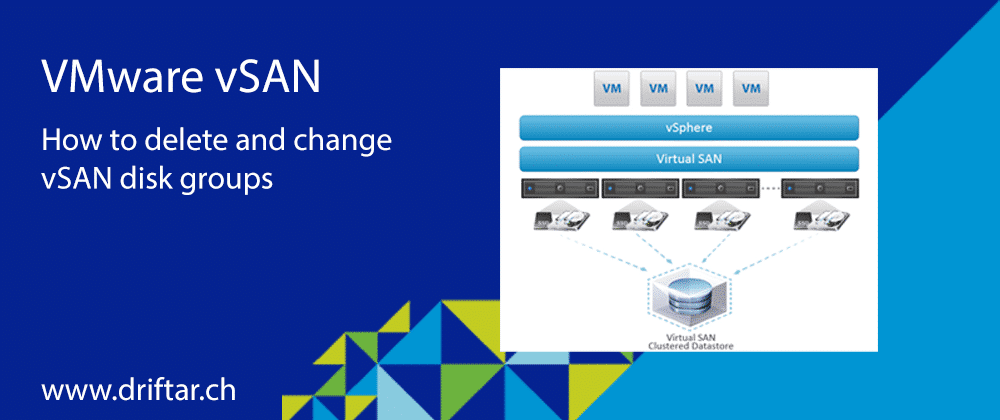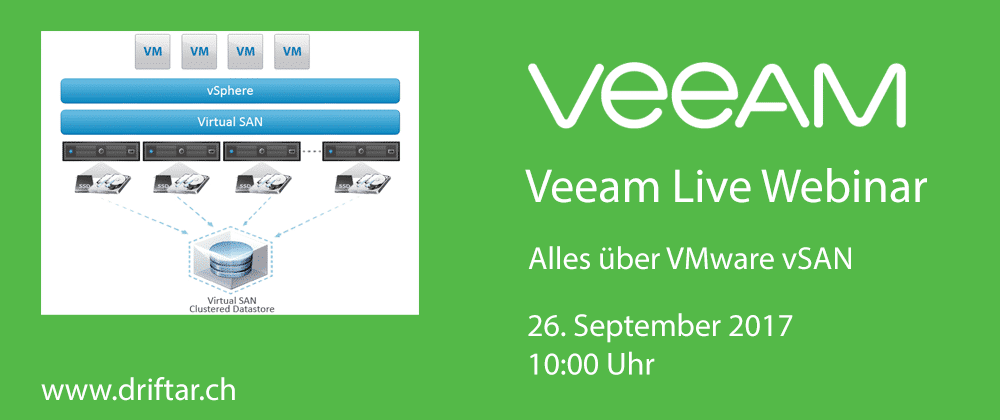Oh boy, what a week! Some say that winter is now finally gone, nice and warm weather, not wearing winter jackets anymore. But hey, i’m not a weatherman. When you’re sitting in the office i think it doesn’t matter if it’s raining or snowing outside. Just kidding… Let’s get back to business.
There was some rumor about the next upcoming version. Will it be version 7? Or something just above 6.5? VMware did release several new products versions! And it’s all with version number 6.7. What a list! It’s one of those email notifications that I usually like to scroll down, a little more, and more and more, to get all the news soaked up like a sponge. I’d like to dive in right now and provide you a recap of this weeks VMware releases. And as i said, it’s quite a list. I’ll pick out just some new key features. You can find the full release news on the VMware Blogs (links provided here).
New product versions
vSphere 6.7
- several new APIs that improve the efficiency and experience to deploy vCenter, to deploy multiple vCenters based on a template, to make management of vCenter Server Appliance significantly easier, as well as for backup and restore
- significantly simplifies the vCenter Server topology through vCenter with embedded platform services controller in enhanced linked mode
- 2X faster performance in vCenter operations per second
- 3X reduction in memory usage
- 3X faster DRS-related operations (e.g. power-on virtual machine)
- vSphere 6.7 improves efficiency when updating ESXi hosts, significantly reducing maintenance time by eliminating one of two reboots normally required for major version upgrades (Single Reboot). In addition to that, vSphere Quick Boot is a new innovation that restarts the ESXi hypervisor without rebooting the physical host, skipping time-consuming hardware initialization
- The HTML5-based vSphere Client provides a modern user interface experience that is both responsive and easy to use, and it’s now including other key functionality like managing NSX, vSAN, VUM as well as third-party components.
- enabling encrypted vMotion across different vCenter instances
- enhancements to Nvidia GRID vGPU
- vSphere 6.7 introduces vCenter Server Hybrid Linked Mode, which makes it easy and simple for customers to have unified visibility and manageability across an on-premises vSphere environment running on one version and a vSphere-based public cloud environment, such as VMware Cloud on AWS, running on a different version of vSphere.
- vSphere 6.7 also introduces Cross-Cloud Cold and Hot Migration
- Delivers a new capability that is key for the hybrid cloud, called Per-VM EVC
More information here: Introducing VMware vSphere 6.7 / VMware Blogs
vSAN 6.7
- vSAN 6.7 provides intuitive operations that align with other VMware products from a UI and workflow perspective to provide a “one team, one tool” experience
- Iintroduces a new HTML5 UI based on the “Clarity” framework as seen in other VMware products (All products in the VMware portfolio are moving toward this UI framework)
- A new feature known as “vRealize Operations within vCenter” provides an easy way for customers to see vRealize intelligence directly in the vSphere Client
- vSAN 6.7 now expands the flexibility of the vSAN iSCSI service to support Windows Server Failover Clusters (WSFC)
- vSAN 6.7 introduces an all-new Adaptive Resync feature to ensure a fair-share of resources are available for VM I/Os and Resync I/Os during dynamic changes in load on the system
- Optimizes the de-staging mechanism, resulting in data that “drains” more quickly from the write buffer to the capacity tier. The ability to de-stage this data quickly allows the cache tier to accept new I/O, which reduces or eliminates periods of congestion
- New health checks include:
- Maintenance mode verification ensures proper decommission state
- Consistent configuration verification for advanced settings
- vSAN and vMotion network connectivity checks improved
- Improved vSAN Health service installation check
- Improved physical disk health check combines multiple checks (software, physical, metadata) into a single notification
- Firmware check is independent from driver check
More information here: What’s New with VMware vSAN 6.7 / VMware Blogs and also here: Extending Hybrid Cloud Leadership with vSAN 6.7
vCenter Server 6.7
- The vSphere Client (HTML5) is full of new workflows and closer to feature parity
- built-in file-based vCenter Server backup now includes a scheduler
Installation
- No load balancer required for high availability and fully supports native vCenter Server High Availability.
- SSO Site boundary removal provides flexibility of placement.
- Supports vSphere scale maximums.
- Allows for 15 deployments in a vSphere Single Sign-On Domain.
- Reduces the number of nodes to manage and maintain.
Migration
- vSphere 6.7 is also the last release to include vCenter Server for Windows, which has been deprecated.
- migrate to the vCenter Server Appliance with the built-in Migration Tool
- Deploy & import all data
- Deploy & import data in the background
- Customers will also get an estimated time of how long each option will take when migrating
Upgrading
- vSphere 6.7. will support upgrades and migrations only from vSphere 6.0 or 6.5
- vSphere 5.5 does not have a direct upgrade path to vSphere 6.7
- Upgrade path: vSphere 5.5 to vSphere 6.0 or 6.5, and then to vSphere 6.7
- vCenter Server 6.0 or 6.5 managing ESXi 5.5 hosts cannot be upgraded or migrated until the hosts have been upgraded to at least ESXi 6.0
- Reminder: end of general support for vSphere 5.5 is September 19, 2018.
Monitoring and Management
- vSphere Appliance Management Interface (VAMI) on port 5480 has received an update to the Clarity UI
- There is now a tab dedicated to monitoring. Here you can see CPU, memory, network, database and disk utilization.
- Another new tab called Services is also within the VAMI, giving the option to start, stop, and restart vCenter Server services if needed
- vSphere 6.7 also marks the final release of the vSphere Web Client (Flash). Some of the newer workflows in the updated vSphere HTML5 Client release include:
- vSphere Update Manager
- Content Library
- vSAN
- Storage Policies
- Host Profiles
- vDS Topology Diagram
- Licensing
More information here: Introducing vCenter Server 6.7 / VMware Blogs
vSphere with Operations Management 6.7
- new plugin for the vSphere Client. This plugin is available out-of-the-box and provides some great new functionality
- When interacting with this plugin, you will be greeted with 6 vRealize Operations Manager (vROps) dashboards directly in the vSphere client
- overview, cluster view, and alerts for both vCenter and vSAN views
- The new Quick Start page is making it easier to get directly to the data you need to
- four use cases: Optimize Performance, Optimize Capacity, Troubleshoot, and Manage Configuration
- The Workload Optimization dashboard was updated. Workload Optimization takes predictive analytics and uses them in conjunction with vSphere Distributed Resource Scheduler (DRS) to move workloads between clusters. New with vROps 6.7, you can now fine tune the configuration for workload optimization
- vROps 6.7 introduced a completely new capacity engine that is smarter and much faster
More information here: vSphere with Operations Management 6.7 / VMware Blogs
vSphere 6.7 Security
- TPM 2.0 support for ESXi
- Virtual TPM 2.0 for VMs
- Support for Microsoft Virtualization Based Security
- UI updates (combined all encryption functions (VM Encryption, vMotion Encryption) into one panel in VM Options)
- Multiple SYSLOG targets
- FIPS 140-2 validated cryptographic modules – by default!
More information here: vSphere 6.7 Security / VMware Blogs
Developer and Automation Interfaces for vSphere 6.7
- Added functionality to existing APIs in vSphere 6.7
- Coverage of new areas
- Appliance API updates: from prechecks to staging to installation and validation, it’s all available by API now
- vCenter API updates: new APIs have been added to interact with the VM’s guest operating system (OS), viewing Storage Policy Based Management (SPBM) policies, and managing vCenter server services
- also a handful of new APIs to handle the deployment and lifecycle of the vCenter server
- a handful of updates to the vSphere Web Services (SOAP) APIs as well
More information here: Developer and Automation Interfaces for vSphere 6.7 / VMware Blogs
Faster Lifecycle Management Operations in VMware vSphere 6.7
- brand-new Update Manager interface which is now part of the HTML5 Client
- Update Manager in vSphere 6.7 keeps VMware ESXi 6.0 to 6.7 hosts reliable and secure
- the new UI provides a much more streamlined remediation process, requiring just a few clicks to begin the procedure. It’s not just a port from the old Flash client
- Hosts that are currently on ESXi 6.5 will be upgraded to 6.7 significantly faster than ever before
- Several optimizations have been made for that upgrade path, including eliminating one of two reboots traditionally required for a host upgrade
- Quick Boot eliminates the time-consuming hardware initialization phase by shutting down ESXi in an orderly manner and then immediately re-starting it
More information here: Faster Lifecycle Management Operations in VMware vSphere 6.7 / VMware Blogs
vSphere 6.7 for Enterprise Applications
- include support for Persistent Memory (PMEM) and enhanced support for Remote Directory Memory Access (RDMA)
- PMEM is a new layer called Non-Volatile Memory (NVM) and sits between NAND flash and DRAM, providing faster performance relative to NAND flash but also providing the non-volatility not typically found in traditional memory offerings
- new protocol support for Remote Direct memory Access (RDMA) over Converged Ethernet, or RoCE (pronounced “rocky”) v2, a new software Fiber Channel over Ethernet (FCoE) adapter, and iSCSI Extension for RDMA (iSER)
More information here: vSphere 6.7 for Enterprise Applications / VMware Blogs