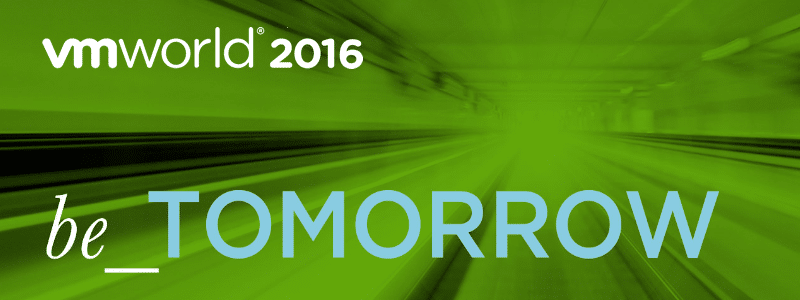This event is a fixed point in the tech agenda every year. VMworld 2017 is at the door. This event is one of the biggest tech events and a must-attend if you’d like to know more news about virtualization, hardware and software.
At VMworld you can see so many different hardware and software vendors, all related to VMware, see their solutions and get more insights about them. But it’s not only limited to just see stuff. There are various breakout sessions with interesting topics, keynote sessions with announcements. You can attend the Virtual Hands-on Labs onsite to try VMware products or do challanges. If you’re a blogger then you’re invited to hang around in the blogger area to meet other bloggers and write your stories. There are also other places to hangout, take a breake and talk with people. That’s also a reason to attend this event. Meeting people and talking to them. When i attended that event 2016 in Barcelona i met many people that became good friends.
Win FREE tickets to VMworld 2017
Veeam gives away 10 full conference passes to lucky winners until Friday, August 4!
Yes that’s right. You’ve got the chance to win a FREE ticket to this event in 2017, either US or Europe. With registering at Veeam’s website you’ll enter the raffle and get the chance to win a FREE ticket.
But how?
- Go to the Veeam website
- Register to become one of the lucky winners
Each winner will have the choice to redeem their ticket at VMworld US or VMworld Europe.
That’s all. Easy.
VMworld 2017 information
VMworld US
To access the agenda click here.
To plan your trip you can access the Attendee Ressources website. There you’ll find information about the venue, hotels, travel and transportation.
Location: Mandalay Bay Hotel & Convention Center, Las Vegas, Nevada
VMworld Europe
To plan your trip you can access the Attendee Ressources website. There you’ll find information about the venue, hotels, travel and transportation.
To access the agenda click here.
Location: Fira Gran Via, Barcelona, Spain