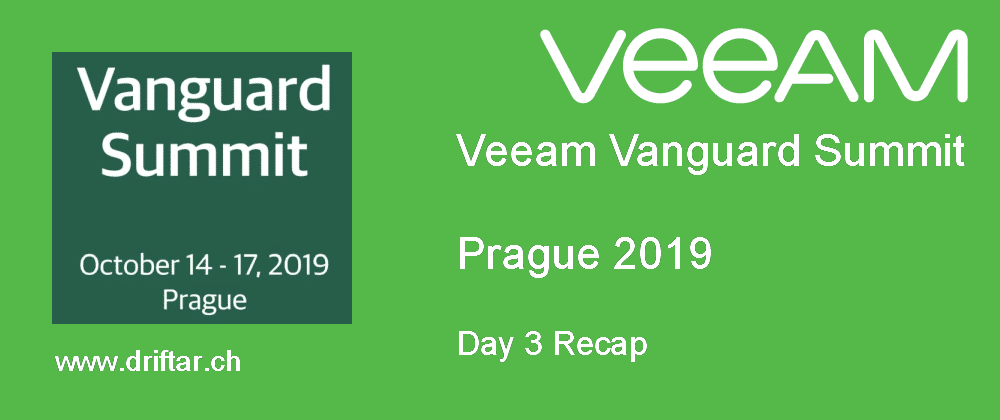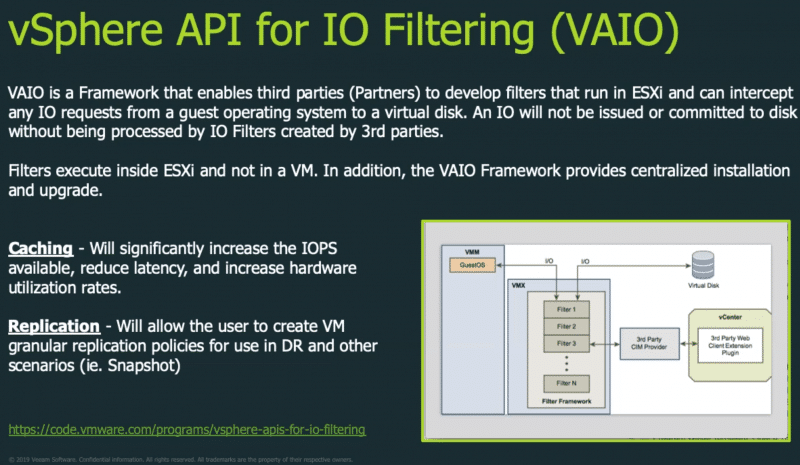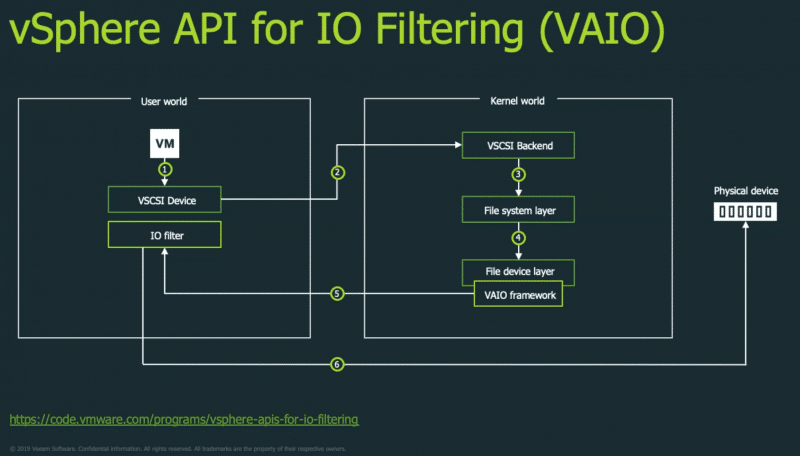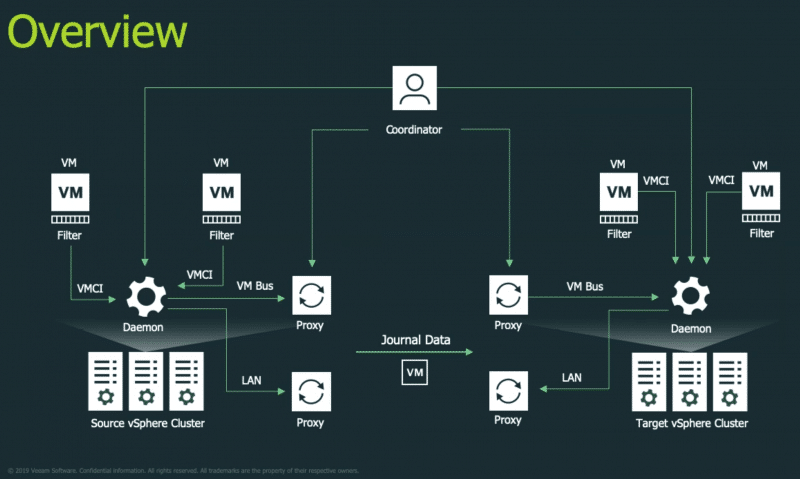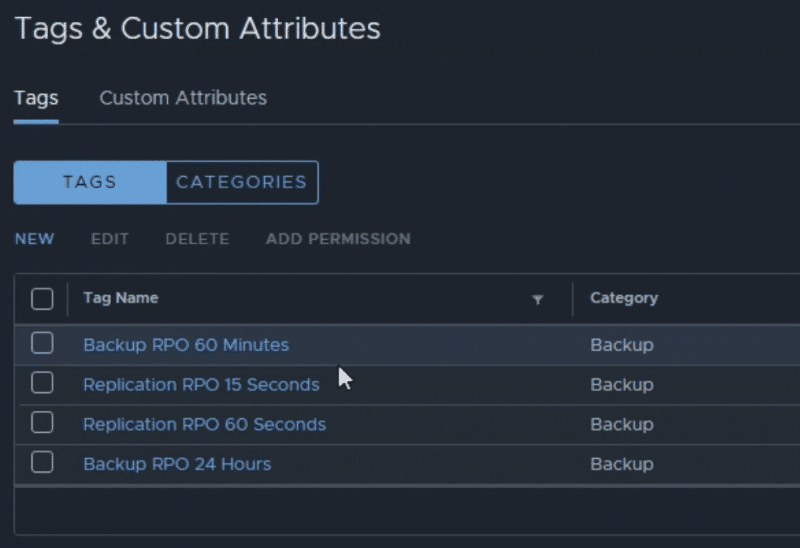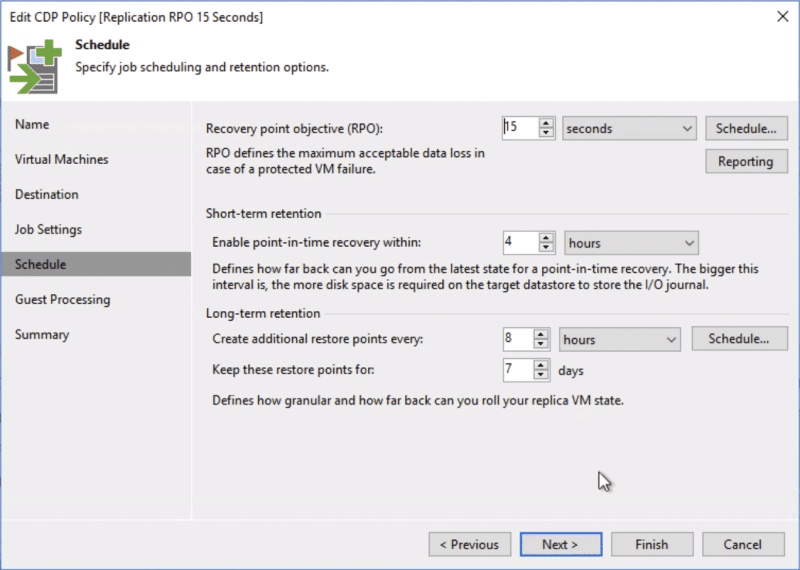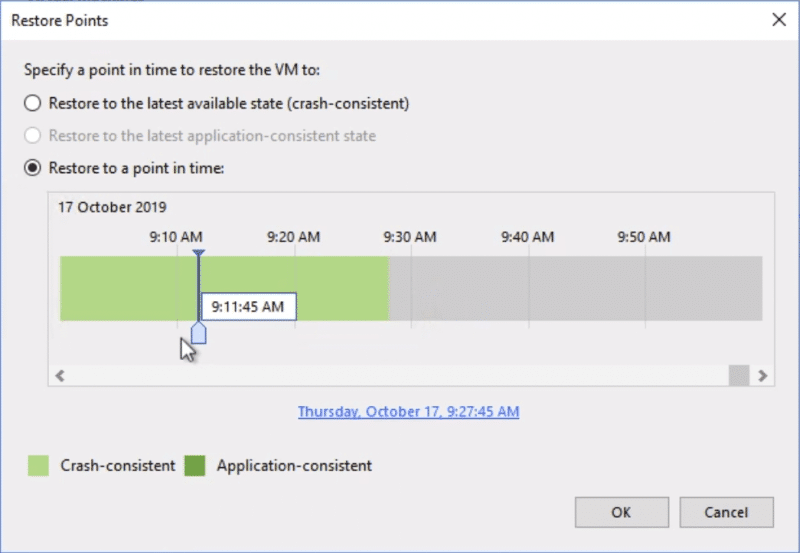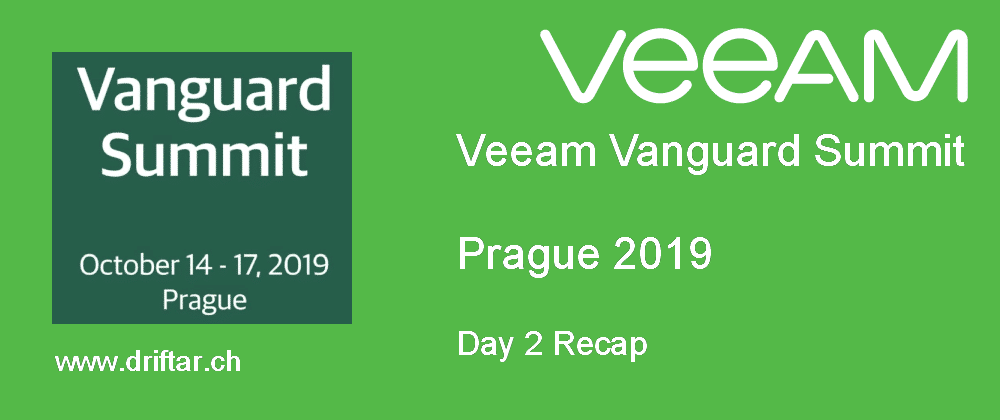CDP – Continous Data Protection
Anthony Spiteri kicks off the third and last day of the Vanguard Summit in Prague with CDP. It’s all about the filter driver. There are many competitors out which put their CDP solution out, but some of them still have issues sometimes, like pink screens of death when on the ESXi hosts. Veeam worked closely with VMware to get the stuff done right. Because when you’re going into the I/O stack with a data protection solution, you have to be sure what you’re doing.
CDP is a VMware-only available solution, there is no CDP for Hyper-V, at least not currently. That might change, but not soon. In Veeam you can leverage the usage of VMware tags for your data protection. You create backup jobs that will use these tags, and depending on these tags you’re able to protect your workloads with the needed RPO / RTO.
When you set up DCP in Veeam, Veeam will install the filter driver on a cluster base. You can’t install it on the host manually, Veeam does that for you but on a cluster base. With Veeam CDP there is an RPO as low as 15 seconds possible. For a restore, you can go back to either a restore point or go back with a slider to a specific point in time.
Write for us
Ilya Afanasyev is telling us more about the Veeam engagement in regards to a program for writers. It is called “Write for us” and it is not restricted to Vanguards only but all other tech people can take part in it. You chose a topic and apply for the program. Veeam will approve the topic (or maybe not) and then it’s your turn to create a draft. If the draft gets approved, your blog post gets published on the Veeam blog and you’ll get a revenue. A blog post brings you 200$ and a white paper is worth about 1000$.
If you’re interested to write some cool blog posts or even a white paper, then visit the “Write for us” program on the Veeam website for more information.