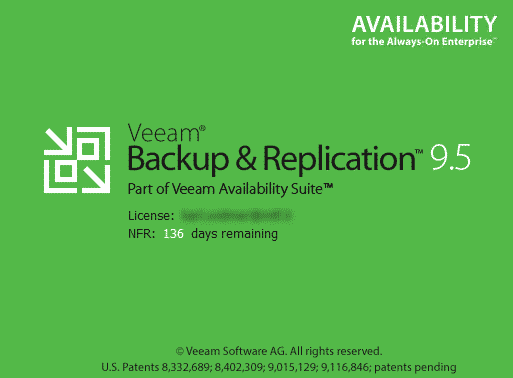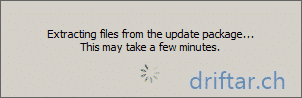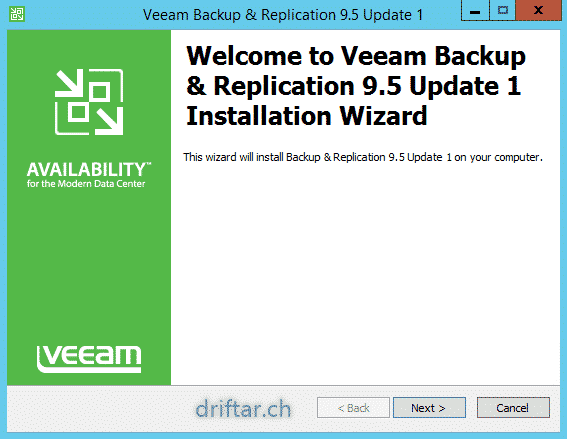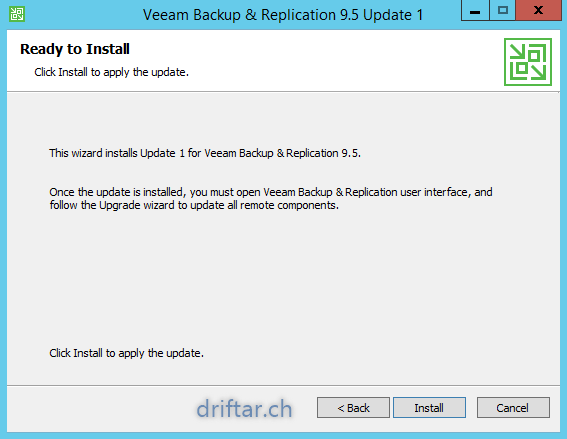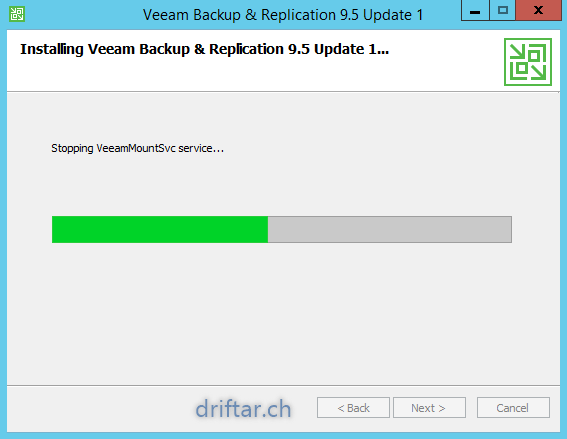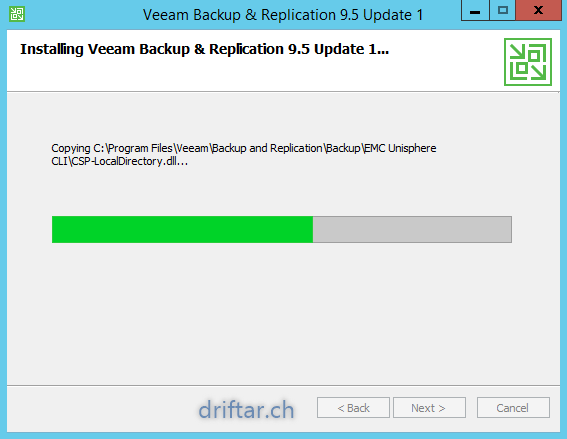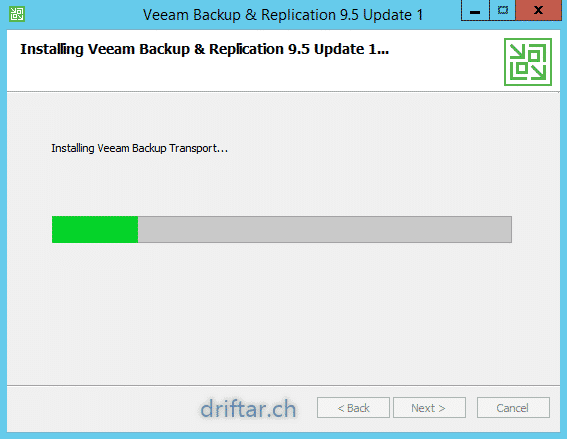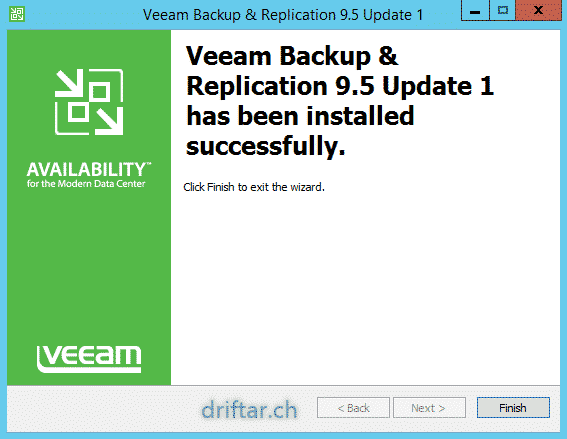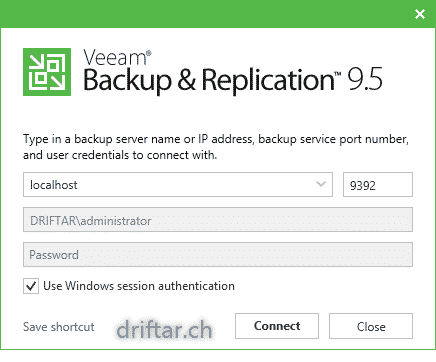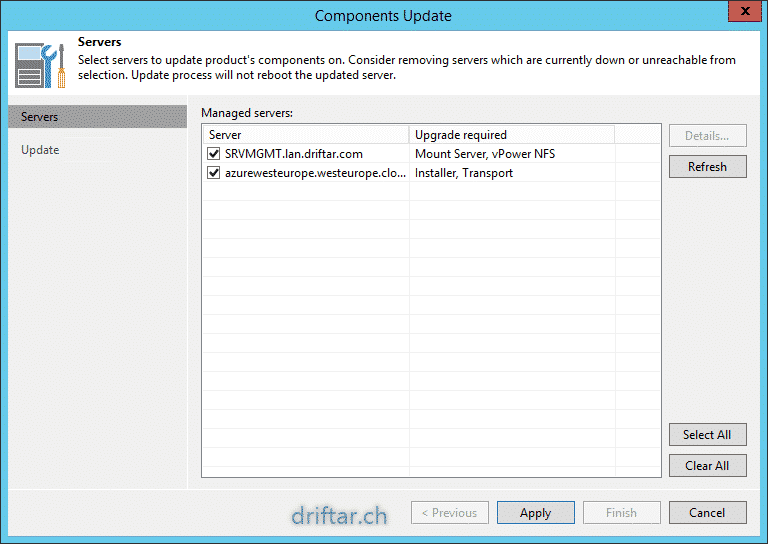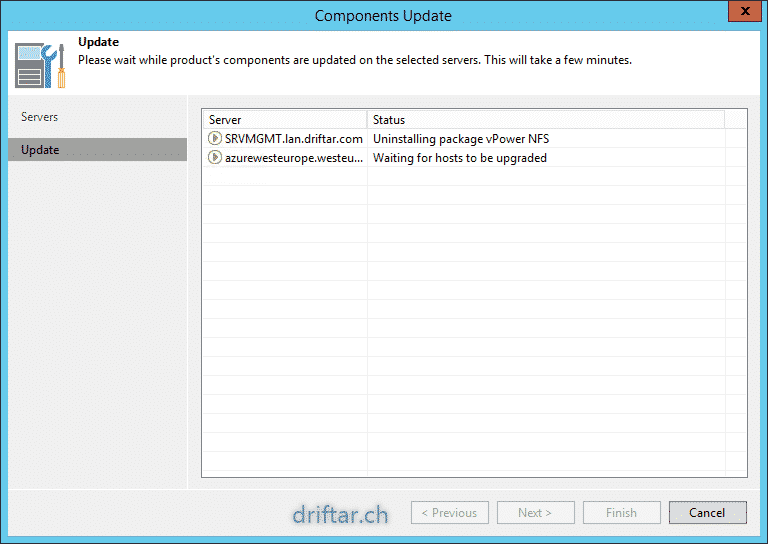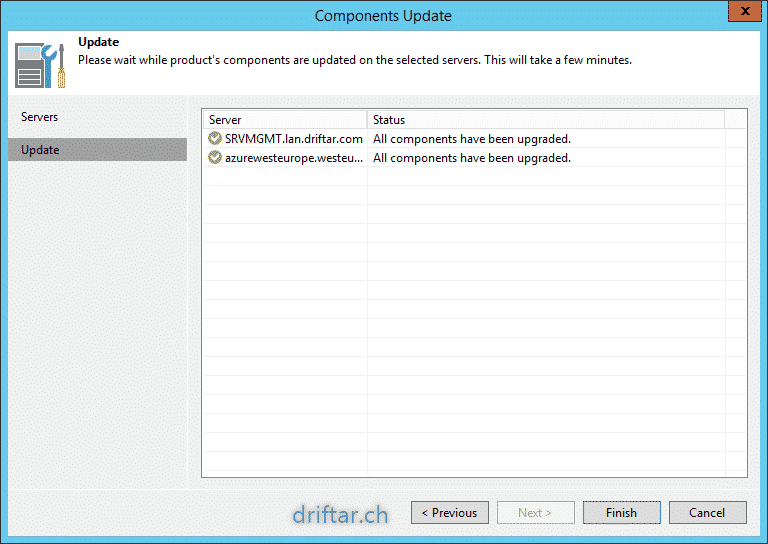First of all: Yes, after installing Update 1 for Veeam Backup & Replication 9.5 you can move on and upgrade to the latest vSphere version. Veeam does now support vSphere 6.5. Why does this guy write a blog post about a simple update you may think. Well, because i can and because probably all most Veeam users waited to upgrade to the latest vSphere version until Veeam releases Update 1.
VMware announced vSphere 6.5 last year at VMworld Europe in Barcelona. This new version comes with plenty of new features (like VM encryption, vCenter Server appliance with integrated update manager etc.) Unfortunately there was no support through Veeam Backup & Replication 9.5 at this time. So it took a while for the programmers and coders to create an update for Veeam Backup & Replication 9.5 and also for testing this new update against the new vSphere version.
Since the 20th of January the new Update 1 for Veeam Backup & Replication 9.5 is now available via Veeam Knowledge Base. This post will be updated when it’s available in the regular download section.
You know it from other Veeam updates, it’s easy as pie. Just few clicks and some minutes later the update is installed. Even if the setup assistant does not prompt for a restart, it’s not a bad idea to do so. During the update installation the Veeam services will be stopped and files are being replaced and updated. So a restart is not a bad idea at all.
Installing Update 1 for Veeam Backup & Replication
-
Download the update package from via the Veeam Knowledge Base. At the time of this article it wasn’t available in the downloads section.
Veeam KB Article 2222: https://www.veeam.com/kb2222
(Login / Registration required)
-
Extract the zip file and start the installer with a double click on the extracted exe file.
The setup files are now being extracted.
-
The welcome screen appears. Click Next.
-
There is no magic. Click Install to start the installation process.
-
During the installation the Veeam services will be stopped.
-
Also new files will be copied.
-
New version of the services will be installed too.
-
After few minutes the setup assistant will come to an end. Click Finish to close the assistant.
Updating installed Veeam Backup & Replication components
It’s not only applying update 1 on your Veeam backup server. Veeam consists of different components. These components will also be updated. But as above, it’s all guided through an assistant.
-
Start the Veeam Backup & Replication console and connect to your Veeam backup server.
-
After opening the console there is another update assistant awaiting your orders.
All installed components (proxies, roles etc.) will be updated too.
Click Apply to start the update process.
-
Veeam uninstalls older versions of installed components automatically, even on-premises or in your private / public cloud.
-
After uninstalling older versions Veeam installs the actual version of the components. Again, in your private / public cloud too.
Click Finish to close this assistant.
Release Notes for Veeam Backup & Replication 9.5 Update 1
Detailled release notes are available here: https://www.veeam.com/kb2222
Some highlights:
- Support for Veeam Agent for Linux 1.0
- Support for Veeam Agent for Microsoft Windows 2.0 Public Beta (build 2.0.0.594)
- vSphere 6.5 support
- Encrypted VMs support
- VMFS6 support
- Virtual hardware version 13 support
- New guest interaction API support
- New VM tag API support
- Direct SAN transport improvements (VMware)
- Broker service enhancements (VMware)
- Experimental high DPI monitors support
Conclusion
Veeam states that there are over 300 enhancements and bug fixes included in this update. I don’t know them all. But the most significant is the support of vSphere 6.5. This is what all most Veeam users waited for.