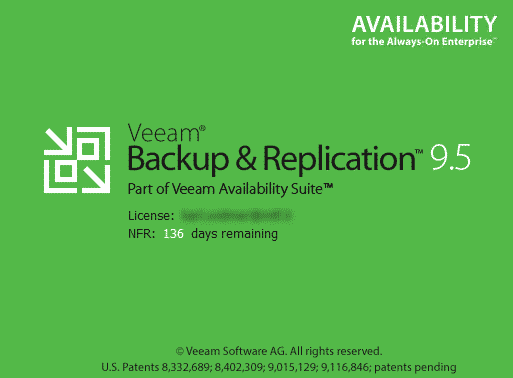First of all: Yes, after installing Update 1 for Veeam Backup & Replication 9.5 you can move on and upgrade to the latest vSphere version. Veeam does now support vSphere 6.5. Why does this guy write a blog post about a simple update you may think. Well, because i can and because probably all most Veeam users waited to upgrade to the latest vSphere version until Veeam releases Update 1.
VMware announced vSphere 6.5 last year at VMworld Europe in Barcelona. This new version comes with plenty of new features (like VM encryption, vCenter Server appliance with integrated update manager etc.) Unfortunately there was no support through Veeam Backup & Replication 9.5 at this time. So it took a while for the programmers and coders to create an update for Veeam Backup & Replication 9.5 and also for testing this new update against the new vSphere version.
Since the 20th of January the new Update 1 for Veeam Backup & Replication 9.5 is now available via Veeam Knowledge Base. This post will be updated when it’s available in the regular download section.
You know it from other Veeam updates, it’s easy as pie. Just few clicks and some minutes later the update is installed. Even if the setup assistant does not prompt for a restart, it’s not a bad idea to do so. During the update installation the Veeam services will be stopped and files are being replaced and updated. So a restart is not a bad idea at all.