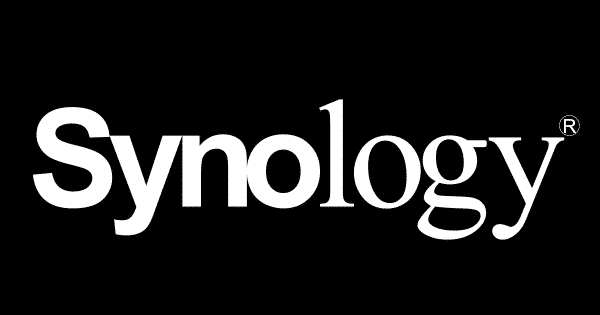Recently i ordered the last piece of hardware for 2016 for use in my VMware vSphere homelab. I failled in the fourth VCP exam in December 2016 and that gave me the kick to extend my homelab a little, and look into storage stuff in detail.
Thoughts and requirements
I had some ideas in mind and received good inputs from my fellow homelab colleagues, but there are so much possibilities for extending storage. There are various NAS manufacturers and storage vendors. You can “extend” your storage even virtually with some virtual storage appliances. But i have to keep my budget small, well as small as possible for my needs. I don’t have a sponsor (would be nice indeed). So for the extension of my homelab any storage device other than a NAS costs way too much money. And i want to use real physical existent storage, so also a no-go for virtual storage appliances (which also requires some physical storage in the back end). This made the field of choice at least a little smaller, not much, and i’m still kicking out some devices to find the one which suits my needs the best.
Another point is network connectivity. My decision was to have four network ports on this specific NAS device. It should support link aggregation, load balancing and failover. The NAS device should also support NFS and iSCSI protocols so i can reach it from my ESXi hosts and use it. It would be the best for the integration into my homelab when i’m already familiar with a specific kind of device / operating system / manufacturer. Yes, i know, that’s not a real decision maker, at least not the best. But why struggle if there exist easy to setup systems? And last but not least it should be supported within VMware, for example with VAAI.
With all this points from above i decided to go for a Synology NAS device.
The hardware
The base system is a Synology DS1515+ NAS device. The technical specifications:
| CPU Model | Intel Atom C2538 |
| CPU Architecture | 64-bit |
| CPU Frequency | Quad Core 2.4 GHz |
| System Memory | 2 GB DDR3 |
| Memory Expandable up to | 6 GB (2 GB + 4 GB) |
| Drive Bay(s) | 5 |
| Hot Swappable Drive | YES |
| RJ-45 1GbE LAN Port | 4 |
| VMware vSphere 5 with VAAI | YES |
| VMware vSphere 6 with VAAI | YES |
Details specifications are available here: Synology DS1515+
Disks (capazity / cache)
I ordered also three WD Red SATA disk with 4TB each and two Sandisk X400 SSDs with 512GB each. In this configuration i’ll get enough raw storage space (roughly 8TB usable capazity). With two SSD in a Synology multi-bay NAS i can also configure read-write cache (you’ll get read cache only with one SSD).
So let’s get our hands on the hardware…