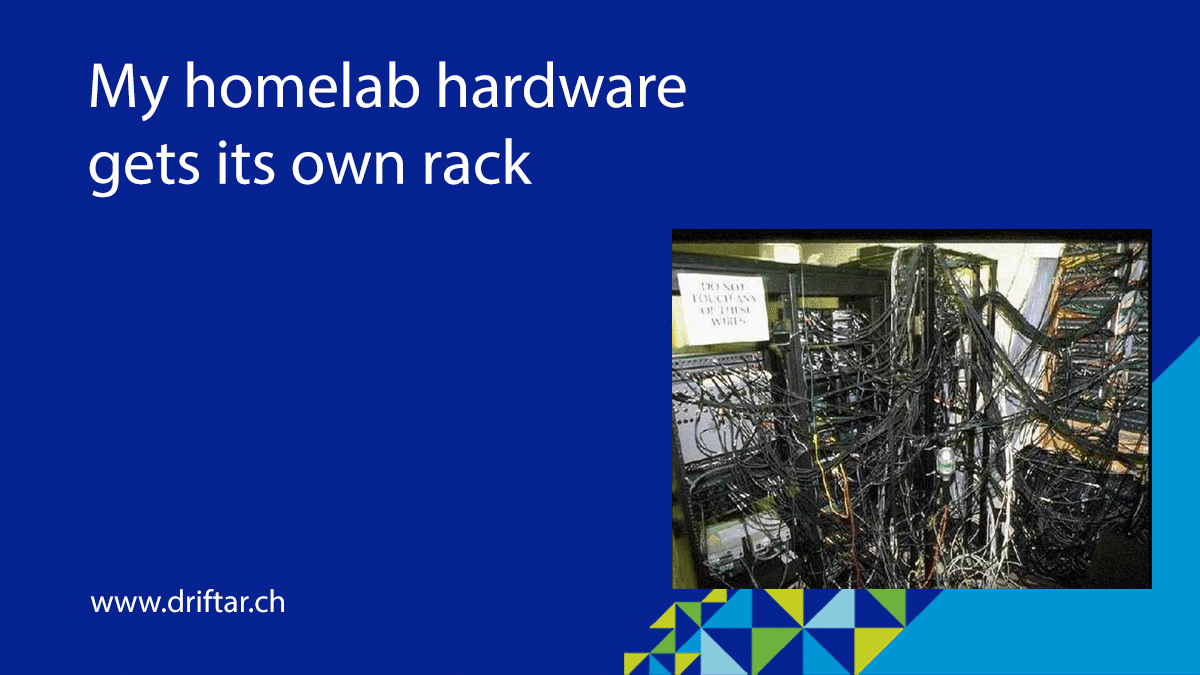This project started a long time ago. When I planned the hardware needs for my homelab, I also thought of getting a rack. I had a real IT rack in mind, as you know it from your daily business, maybe back in the days when at least some stuff was on-premises and not everything in the cloud. I wanted to get a small rack with enough space to mount my whole homelab hardware into it, to have a proper cabling solution, and to have flexibility in case my homelab gets an extension.
But that wasn’t easy. There are various flavors of racks. The normal 42 unit IT rack, half-hight racks, and also various wall-mountable racks for patch panels, switches, and smaller devices. I was thinking and tinkering, looking for specs. But in the end, nothing satisfied me. Well, at least not from a price perspective, of being not able to transport it. And then, there was something going on on Twitter:
Thanks to my colleague Michael Schroeder I’ve found something. He mentioned his IKEA rack, and that made me curious. Earlier in June, my colleague Fred Hofer announced that he moved his hardware into a bigger rack and that it was easier as when he moved from an IKEA Lack rack to the small rack:
And that was the trigger! Why not building my own rack and tailor it to my needs? I don’t have to spend much money on a real IT rack, and I can do something handcrafted. The rack didn’t have to be anything special, there was not much in my personal specification book.
That’s the specifications planned:
- Small (not full 42 rack units)
- It should be lightweight
- Enough space for at least three servers, some switches, and a NAS (or two)
- Enough space for future homelab upgrades
- Extensible, if needed
- Should withstand some weight
- Wheels!
The idea of building my own IKEA Lack Rack was born.
This whole homelab IKEA Lack Rack story will be covered in a small blog series. This blog post will start the series with some planning stuff, the first pictures, and the BOM, as far as I can provide it already. At least the BOM will be updated if there is a reason for it.