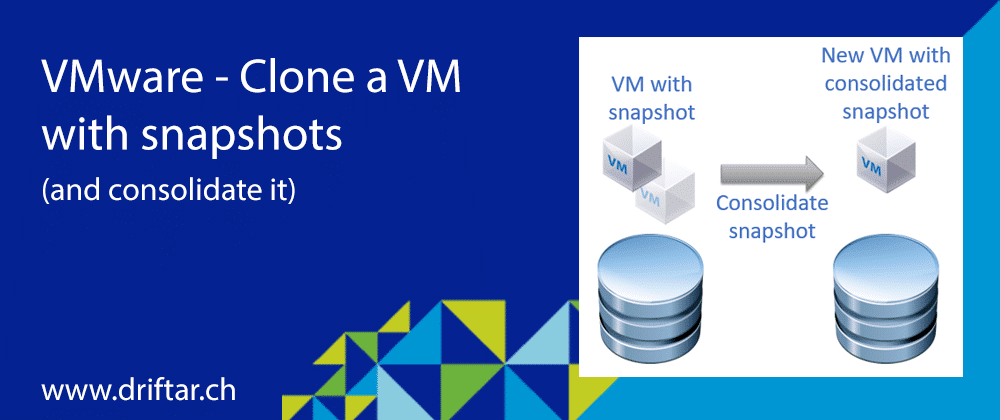Recently we had a weird issue in our office. We had one virtual machine with a snapshot. That by itself isn’t an issue, a snapshot is nothing special. But someone created that snapshot before a software upgrade and forget to delete it. So this snapshot was growing and growing. We found out that there is a snapshot when the VM or service owner requested some additional disk space. We weren’t able to add disk space because of that snapshot. So we scheduled a maintenance window to delete the snapshot. Faster said than done.
The VM went offline because of disk consolidation. That could happen, depending on snapshot size and storage system. But the VM not only went offline for some time, but unexpectedly for hours. Together with VMware support we were able to stop the snapshot deletion. The VM came back online but with the known “Disk Consolidation Needed status”. We found out that this snapshot was about 400 GB in size. What a bummer! So we scheduled another maintenance window to consolidate that snapshot. Unfortunately that didn’t work well. Consolidation timed at around 96%, not sure why. “Error communicating with the host” isn’t very helpful in that moment.
Some research and again having a chat with VMware support led us towards cloning the disk files. During the cloning of a disk file the snapshot will be consolidated. And as you’re doing a disk clone locally on the ESXi host with “vmkfstools” and not withing vCenter, there shouldn’t be a timeout either. So we had out action plan. And we scheduled another maintenance window with the service owner.