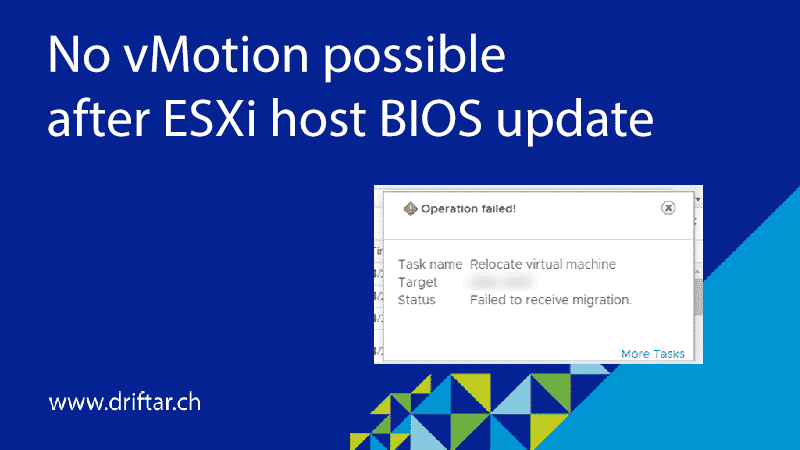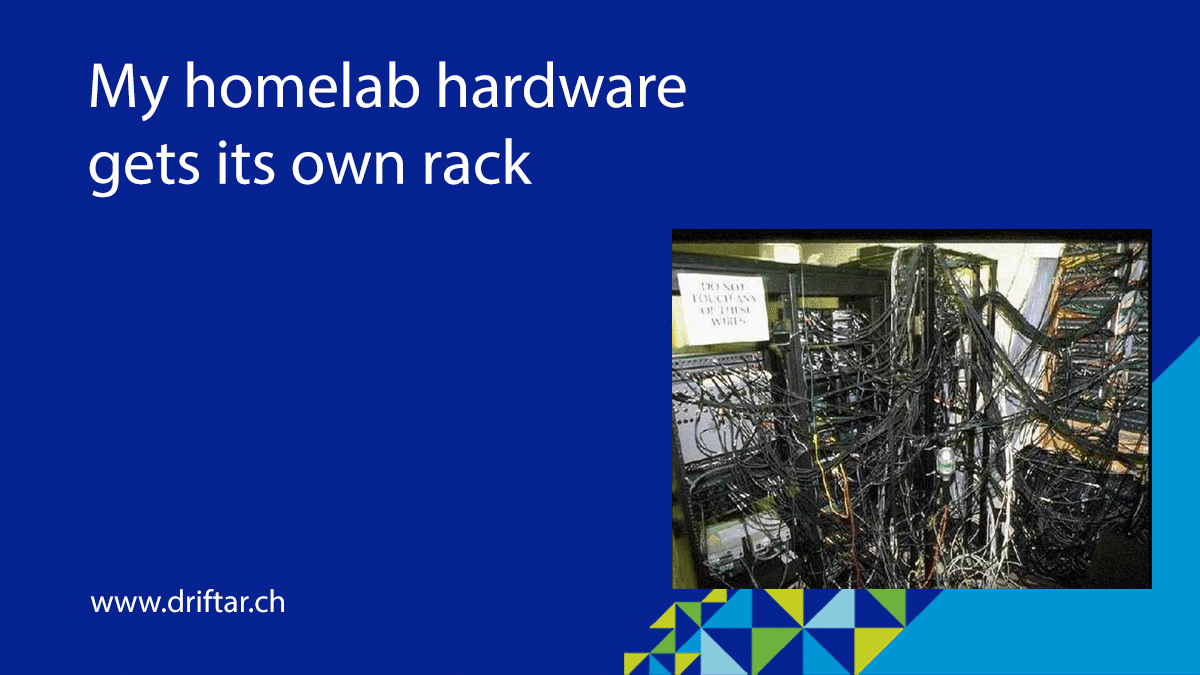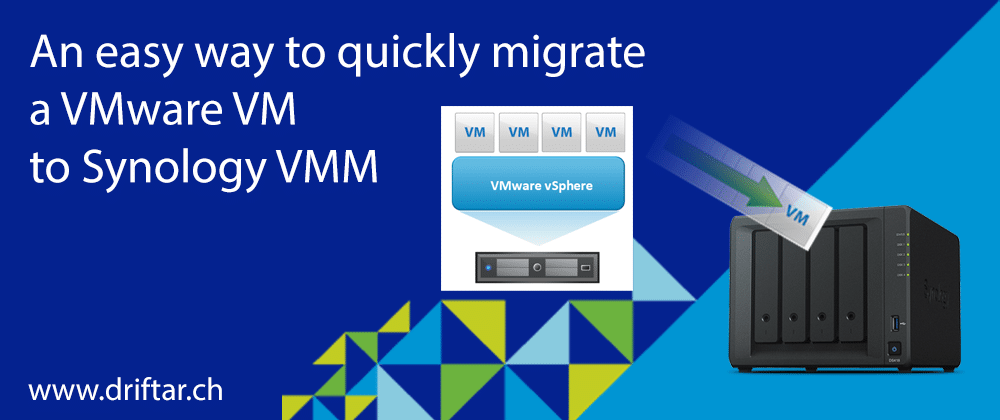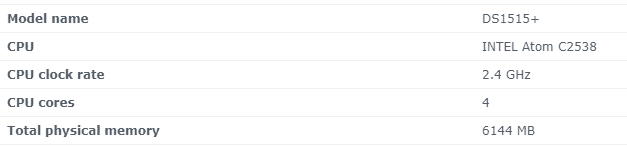Long time no hear! My last blog post has been a while ago, I’m sorry for that. I may have mentioned possible reasons for that (or maybe excuses) in some other posts already. I’m busy in the office, and when you’re working as a customer, there is not the same level of troubleshooting (and thus the source for blog posts) as when you would work as a partner (vendor => partner => customer, from an IT tech perspective). I know, that might be only an excuse. We’ve got plenty of servers, stuff in the cloud, and therefore one may say there are plenty of problems. But no, there’s not much. Honestly. But anyway, I’m still keeping the troubleshooting stuff on my radar, and if there will be some good and beefy issues, I’ll document that and blog about it. Because in IT, you’ll be probably not alone with that problem. And any blog post can help.
What’s up then?
Today’s topic is not about virtualization, networking, storage, or anything else in that sphere. It’s about an update on my website’s performance and security.
Recently we had a discussion in our team on how to improve website performance in general, how complex it could be, what solutions could be applied, and who should be on board with such a project. After the “official” part we had a chat in our core team about our personal websites, website monitoring, performance, etc. and we stumbled across some speed test websites. I mean, we’re all somehow nerds, isn’t it? No offense!