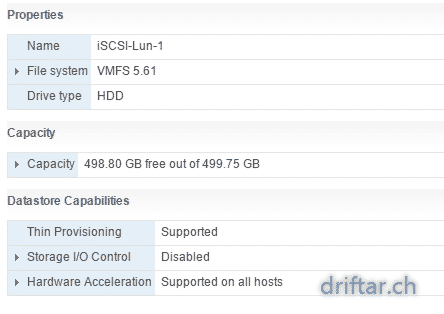Today i was working with storage topics. I tried to create iSCSI connections in my vSphere homelab and tried to figure out how to connect or mount iSCSI storage. I had already some iSCSI storage connected to my nested ESXi hosts. But i felt as there is something not correct. And i was right. After some research on the internet i’ve found out that you should take another approach to add iSCSI storage as i did in my previous post. There is a way that your new iSCSI storage on your Synology NAS is fully vSphere and VAAI compatible. Let me show you how you do that.
- Before we start to create storage and add it to our ESXi hosts you have to install the VAAI plugin from Synology:
- Reboot your hosts after plugin installation
Now your hosts are ready to get connected to your VAAI supported Synology NAS. Let’s create now the iSCSI LUNs in the next step.