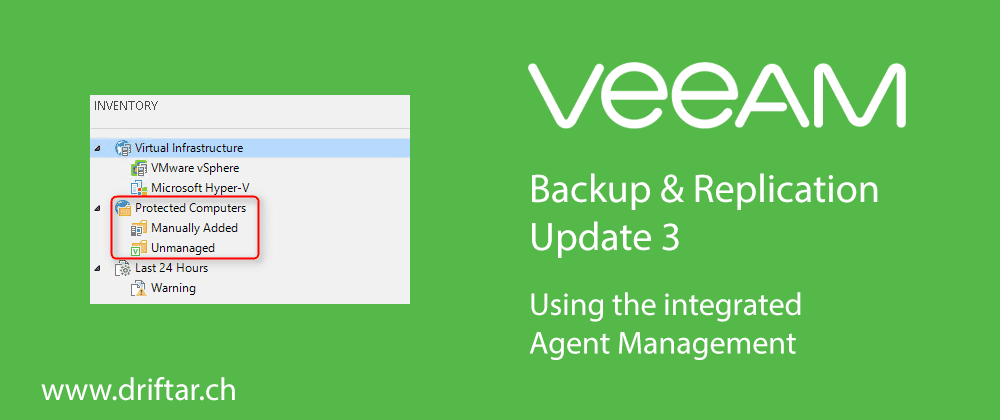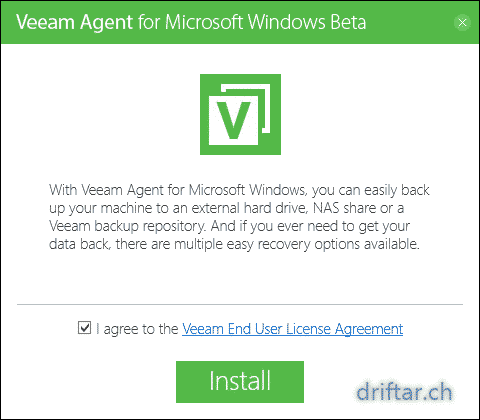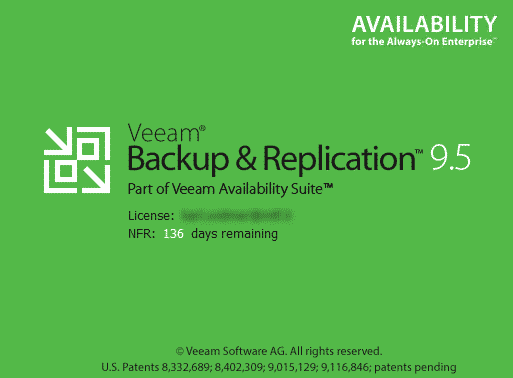Am 5. Dezember 2018 ist es wieder so weit wenn es heisst “VeeamON Virtual”! Melden Sie sich heute noch an um mehr über intelligentes Datenmanagement zu erfahren!
Mehr als 2500 Branchenexperten sind jährlich an diesem Online-Event dabei und präsentieren die neusten Technologien für die Hyper-Availability von Daten. Das ständige Datenwachstum und die stetige Zunahme von unstrukturierten Daten, und die damit verbundenen Gefahren im Bereich der Datenverügbarkeit und Datensicherheit, bringen verschiedenste Herausforderungen mit sich. Nehmen Sie an den virtuellen Sessions teil um mehr über diese Herausforderungen zu erfahren und wie man sie meistern kann.
Die Teilnahme am VeeamON Virtual Event ist kostenlos, und Sie dürfen gerne an Ihrem Schreibtisch sitzen bleiben, egal ob im Büro oder im Homeoffice. Melden Sie sich jetzt an!
Agenda
Hinweis: die Agenda ist vorläufig und kann sich noch ändern. Eine definitive Fassung erhalten Sie kurz vor der Veranstaltung.
Business Track
| 10:00 MEZ | Veeam Co-CEO und President, Peter McKay, sowie Vice President Enterprise Strategy bei Veeam, Dave Russel, geben einen Ausblick auf die Prognosen von 2019 |
| 10:20 MEZ | Thomas Sander, Presales Manager Germany bei Veeam, erzählt Ihnen mehr über den Weg zum Intelligenten Datenmanagement in einem Multi-Cloud-Unternehmen |
| 10:40 MEZ | Wichtige Informationen zur Verfügbarkeitslücke 2018 / 2019 |
| 11:00 MEZ | Sponsor-Session |
| 11:30 MEZ | Sponsor-Session |
Technical Track
| 12:00 MEZ | Boris Urban, Solutions Architect bei Veeam, erklärt Ihnen was Sie bei Backup und Wiederherstellung tun sollen, und was nicht… |
| 12:20 MEZ | Dominik Fischer, Veeam Enterprise Systems Engineer, gibt einen Ausblick auf das kommende Update 4 für VBR 9.5 |
| 12:40 MEZ | Markus Hergt, Enterprise System Engineer, plant mit Ihnen den Katastrophenfall mit automatischen Tests im Veeam Availability Orchestrator |
| 13:00 MEZ | Anschliessend an diesen Beitrag zeigt Ihnen Markus Hergt wie sie die Veeam Agents verwalten können |
| 13:10 MEZ | Sponsor-Session |
| 13:40 MEZ | Sponsor-Session |
Cloud Track
| 14:00 MEZ | Erweiterte AWS-Datensicherung mit neuen Disaster-Recovery- und Serverless-Optionen |
| 14:20 MEZ | Benedikt Däeumling, Systems Engineer bei Veeam, gibt Ihnen in einem Deep Dive fundierte Informationen über Veeam Backup for Microsoft Office 365 2.0 |
| 14:40 MEZ | Christian Stein, ebenso Systems Engineer bei Veeam, zeigt Ihnen wie sie die Veeam Cloud Connect-Umgebung optimal gestalten und betreiben können |
| 15:00 MEZ | Sponsor-Session |
Die Registration lohnt sich nicht nur um aus erster Hand wichtige Informationen und Neuigkeiten im Bereich der intelligenten Datenverwaltung zu erhalten. Sie können mit etwas Glück auch etwas gewinnen!
Anmeldung / Mehr Informationen
Mehr Informationen zur Agenda, den Speakern und die Anmeldung finden sie auf der VeeamON Virtual Website.