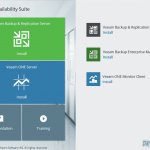Today i was working in my homelab. I installed an availability solution. It was a quick thing, no complex setup and configuration, but a straightforward installation. Even if its “just” my homelab, i want to know that my VMs are safe and secure and that i can see trends about space utilization and other parameters. How do you achieve that? With installing Veeam Availability Suite v9.
Just to clarify, the time to create the screenshots took longer than the actual setup of this availability solution. The setup assistant will guide and help you through the setup, it’s really easy, and after few minutes you are ready to go and take the next steps.
What is Veeam Availability Suite?
With this software suite you receive to main components. First of all you will get the very well known Veeam Backup & Replication. This is the doing-backups-part of this suite. Furthermore you get the second component which is Veeam ONE. With Veeam ONE you will get the monitoring, reporting and capacity planning part of this software suite.
Why not only creating backups?
There is for sure not just one simple answer, but let my try to explain. With Veeam Availability Suite you will ditch your legacy backup solution and get real availability for your servers, your data and your business. Veeam Backup & Replication is used to setup the backup of your virtual infrastructure. Through Veeam ONE you get the whole monitoring, reporting and capacity planning. In a single pane of glass you get instant reports, you can monitor your infrastructure and get some insights in the capacity. With this you will find out some trends (for example when a specific data store runs out of space), even before it actually happens.
How do i install this software?
As i already mentioned it’s a really easy process. The setup assistant will ask you some things, but more or less it’s next, next, finish. For sure you can specify the setup steps and configure other ports as the recommended ones for example. The setup assistant gives you this ability if you want. If you are fine with the standard settings, you can leave them and go on.
The following guide line will show you how easy the setup process is. I did an easy deployment, all stuff centralized on one server because my lab is not that big (at the moment). I will discover the points mentioned above, for example the extended screens of the setup assistant, to cover all your needs.