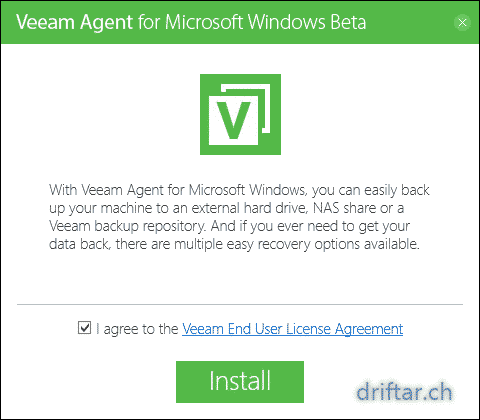Today i had a day off in the office because of a national holiday. I used the day to relax a little, and to get some hands on the new Veeam Agent for Windows Beta. I downloaded and installed it on one of my virtual servers in my homelab. This server is a Active Directory Domain Controller, which is located on the physical ESXi host which is providing the lab platform. This virtual server wasn’t backed up until today because i was waiting for the new Veeam Agent for Windows.
Download and Setup of Veeam Agent for Windows
If you’re interested to get hands on this new Veeam Agent for Windows Beta version, go to this website and register. You’ll receive an email with further information how to download this nice piece of software. But be informed, you probably won’t get an email with download information immediately. As it was by me it took a while. I think the mails go out in waves. But stay tuned, it’s worth to wait a day or two 😉
Let’s install the Veeam Agent for Windows now. It’s pretty simple. Download the zip file, extract, double click, next, next, finish. You know the process from Veeam Endpoint Backup FREE already, if you’re using this software. Let’s have a quick look at the process.