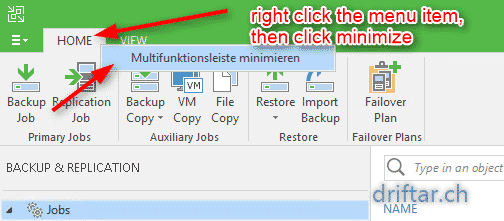Recently i had an “issue” in Veeam Backup & Replication. When i installed the upgrade from Backup & Replication 9.0 to 9.5 it suddenly happened that my console was buggy. The ribbon bar with all all the functions was gone. Well, not really gone, but no more visible. I had to click the menu items to get the ribbon bar back. And after clicking the menu item the ribbon bar disappeared again.
I thought that this has to be an error or bug. So i started with troubleshooting. I reinstalled Veeam Backup & Replication to make sure the installation was good and complete. But that didn’t solve this “issue”. When i was out of ideas i talked to the Twitter community if there is anyone out there which has got an idea on this behaviour, which still seemed to me as a bug or error. But i was wrong. Anton Gostev figured out that there might be the chance that i just accidentally clicked, or in this case misclicked somewhere, so that the ribbon bar will disappear. That brought me to the solution. And to this blog post about customizing your Veeam Backup & Replication console. Thanks Gostev 🙂