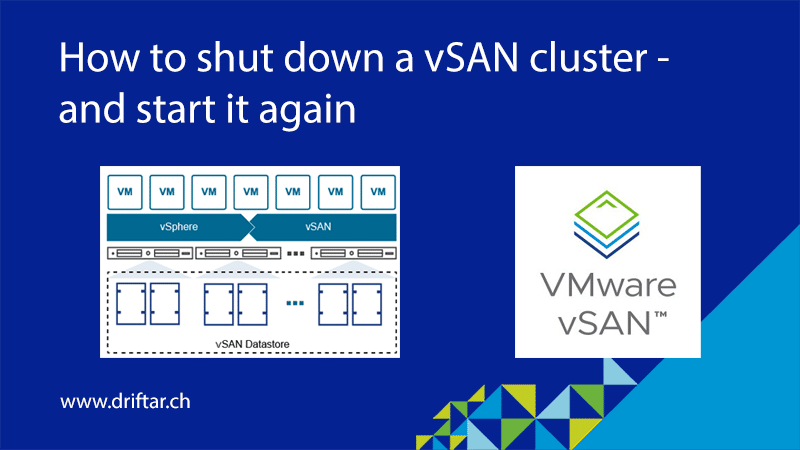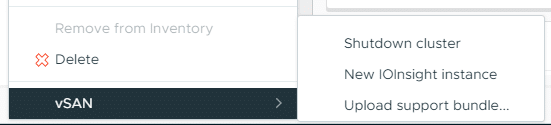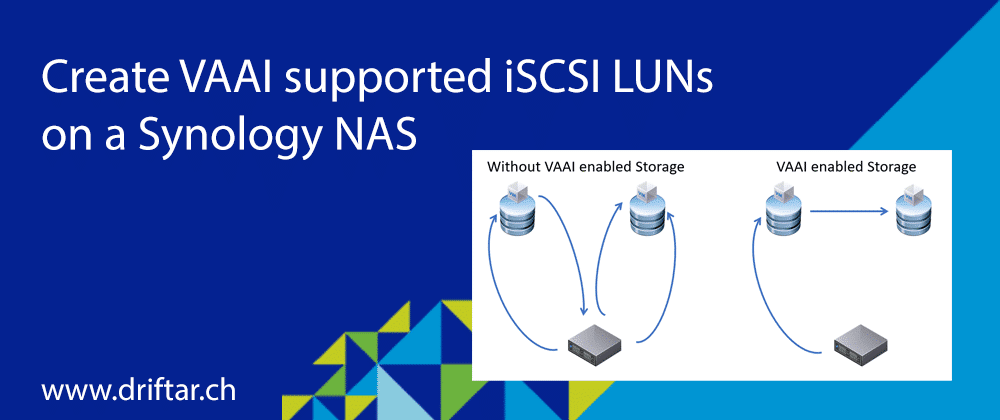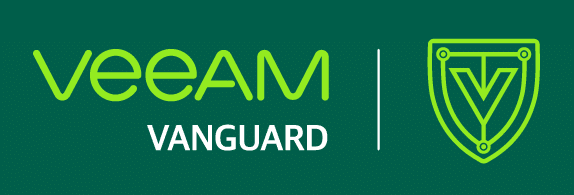First, I’m sorry that you didn’t hear much from me as far as it was related to blogging. My start in 2019 was heavy. In late 2018 I was diagnosed with an aneurysm in the ascending aorta, this as a result of a congenital heart valve defect. That’s probably not the best news you wanna hear, but I’m grateful that this aneurysm was detected. I don’t imagine what could’ve happened if not… In January I got back to work after holidays but only for two weeks. The date for the surgery was already set and I went to the hospital. The surgeons and their team, the whole hospital crew, they all did an awesome job. My heart valve and the aneurysm were fixed properly. For the aneurysm, I’ve got now some kind of Gore-Tex hose (at least the doctors call it that) and my valve was repaired, not replacement parts needed.
Climbing mountains
After a week in the hospital, I went back home but only to repack my clothes and stuff I need for rehabilitation treatment. Then I went into the Swiss mountain area for the next three weeks to learn some things, for cardio training, and to recover from surgery. We had great weather up in the mountains, except for two or three days. We did cycling, hiking, sports, and fitness. And I really didn’t expect that my body is doing so well so shortly after the surgery. I was astonished. To be honest, I’m young and I’m not medically biased. I did all the necessary prechecks in late 2018 to make sure that there are no surprises. And there weren’t any, thank god.
Currently, I’m at home for the last few weeks of recovery before I’m going back to work, but also with cardio training every day (hiking or cycling on the home trainer). I can’t just Netflix and chill. It would get boring at some time. And I’ve got some goals for this year. As you may know, I’m a firefighter in my hometown. I can’t attend their training yet because my sternum (breastbone) was opened for the surgery and that has to heal first. As soon as this is fine, I’m allowed to do sports and more training. I want to do a 10k run with a smile on my face when I arrive, I want to train my strength and endurance. And I want to be 100% approved so that I can get back to my fire buddies for training, exercises and (hope not) firefighting operations.
I’m reading a lot to keep my brain cells active, and I’m currently building a huge LEGO project. It contains 7541 parts. It is the LEGO Star Wars Millennium Falcon from the Ultimate Collector Series.
Thank you
I’m very grateful to my girlfriend. She supports me in every way possible, and she also motivates me when I’m not in the mood of training. She had a hard time when I wasn’t at home for such a long time, even when I was allowed to stay home at the weekend, not for holidays, but for “supervised training at home” as the rehabilitation experts called it. A big thank you also goes to my parents, which supported me also when needed, and they did some things I didn’t know or expect. Some things I don’t shout from the housetops. I let my closest friends know that I will go for heart surgery and they all wished me good luck. The day after the surgery I was letting them know that I’m still here and that I’m fine. I also like to thank my boss and my employer. It isn’t easy with a small team to schedule everything properly if one is not there.
More good news
But hey, there is some more good news! A few weeks ago I received a mail from Veeam that I was accepted for another year as a Veeam Vanguard! That’s not a bad way to start the year! And last week I received the notification that also VMware want’s to keep me as a vExpert for one year more! Awesome! If we would talk about Soccer then this would be a Hattrick! Three years in a row I was awarded. Thank you all for your support and your outstanding community programs. Being awarded as a Veeam Vanguard and VMware vExpert is a great honor. It is not a certification exam but an award. It shows that you’re active in the community, helping others, doing things others don’t do, blogging, being active on social media. It’s all about the community.