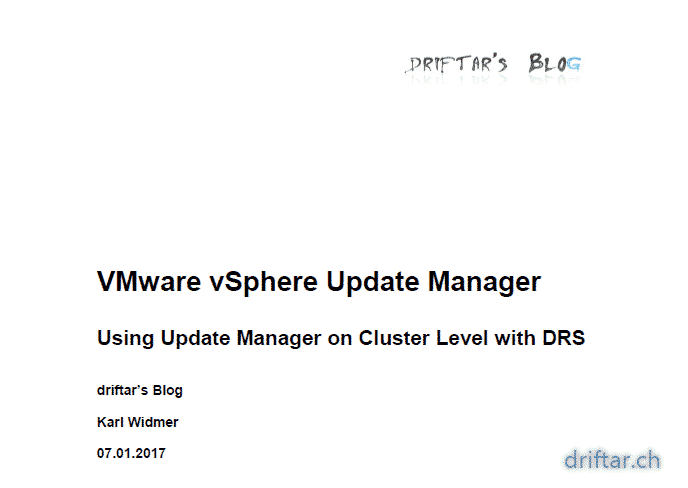Yesterday i published my first white paper. It’s nothing special. Just a small guide on how to use the vSphere Update Manager (VUM) in your DRS enabled cluster.
In today’s world of IT, datacenter and cloud automation, maintenance windows and downtime are a special topic. A few years ago the IT department did updates mostly on weekends because nobody was working then. On Monday everyone came back to the office, the mail server was patched and driver updates were installed. Anybody uses IT like running water. And nobody except the IT knows what effort it is to keep the IT thus the business running.
Today at least maintenance windows with service interruption are somewhat of the past, but not to be forgotten, because everyone want’s access to their data whenever it’s needed, wherever it’s located. You can’t shut down a mail server to install updates, you can’t restart virtualization hosts just to install a driver or a patch. IT has to continue to run like water from the tap.
I’m working as a system engineer for an IT company in Switzerland. We provide different services to our customers, ranging from small to medium sized businesses. I saw so many transformations in business needs, but most of the customers had the same whish. The employees of the customers should have access to their emails, wanted to work from home or when they are on the go. So the IT systems had to run twenty four hours and seven days a week.
VMware vSphere Update Manager is a powerful tool to update your ESXi hosts. You can automatically set your hosts into maintenance mode, and if DRS is enabled, your virtual machines are moved to other hosts automatically. At least from infrastructure perspective you can avoid any maintenance window or even downtime. Because the DRS cluster manages the VMs and you can patch your ESXi hosts in the middle of the day.
Read and download this white paper here.