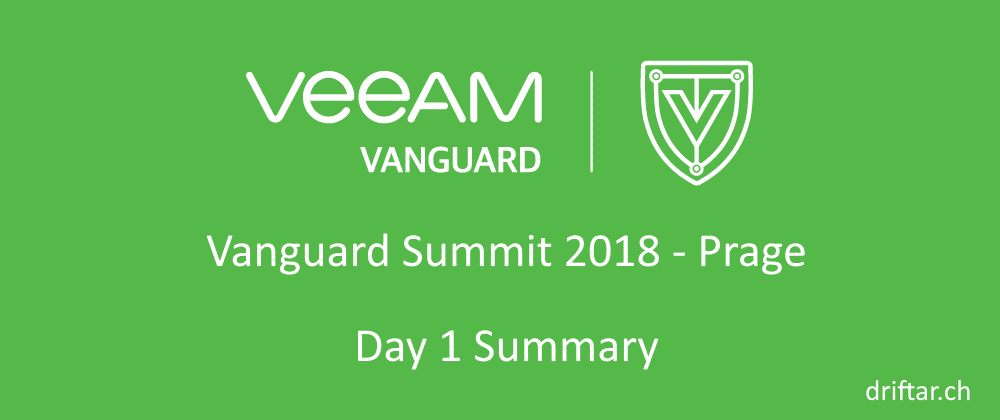Today was our first day at the Veeam Vanguard Summit 2018 in Prague. All Vanguards were invited to join this special event. I can’t thank Veeam enough for this opportunity. I really appreciate your efforts to get all the Vanguards together, organize everything and sharing some real in-depth knowledge with us. Thank you very much!
Short intro about the Veeam Vanguard program
If you haven’t heard about the Veeam Vanguard program, then I can tell you something about it. There are a lot of expert and specialist programs in the tech community. Like VMware vExpert or Microsoft MVP to just name two of the bigger ones. All these programs are built on a strong and great community. People helping other people, learning, sharing knowledge. The Veeam Vanguard program goes in a similar direction, but from my personal point of view, this program is more exclusive. Currently, we’re roughly 60 people from all around the world, Australia, Germany, Liechtenstein, United States to just name a few countries. And chances are high that you might meet each Vanguard at least once in person. I really appreciate the time each one of the Vanguards is spending for the community, helping each other if there is an issue, or just having a nice chat.
But it’s not only the number of Vanguards. It’s also the way how a company like Veeam works together with the community, especially with the Vanguard community. We’ve got direct communication from the technologists at Veeam, we’re invited in several online conference calls to share knowledge and information about the product, some new and cool features. We’re also invited to give as much feedback as we like and as we can provide to probably make the product even better.
Veeam is sharing content and information with us Vanguards so that we are more or less on the same level of knowledge as their internal System Engineers. Sometimes we receive even a bit more information. But that’s highly NDA and we’re not allowed to share it. We have also the possibility to test some of the beta versions and give direct feedback to the team. And believe me when I say that Veeam is a company that listens to the customers and to the Vanguards!
But let’s now dive a little into the green content. There are three colors of content. Green which is fine to share, yellow which is embargoed (to be shared on a later date) and red which is highly NDA. I’m sorry folks, there’s only green content 😉
Day 1 summary
Rick Vanover welcomed us to the Vanguard Summit in Prague. He brought most of his team also to the summit so we can get the best information and many great discussions. There were many already known people in his team, but also some new members. Welcome at Veeam, ladies, and gentlemen!
As an icebreaker, Rick gave us a microphone to introduce our self to our Vanguard colleagues. There are so many great people here in this program, partners, customers, and vendors, all with an in-depth knowledge in the technical field of virtualization, storage, networking and so on.
Rick shortly mentioned some of the benefits (yes, there’s Vanguard swag too) of the program. Vanguards can get some NFR licenses of the Veeam products, but also other vendors like HPE and Nimble are offering some NFR stuff. That’s great if you’re running a home lab and you like to test some stuff (and perhaps blog about it).
After the icebreaker, we were searching a charter for our Vanguard program. How would you explain the program to others? That was the question. There were many great ideas and it’s now up to the Vanguard organizational team to put some of the best ideas together.
Veeam Backup for Microsoft Office 356
Mike Resseler was presenting us some stuff about Veeam Backup for Office 365. To be honest, there was much red content, so I’m sorry again, here’s only green content for you 🙂
Version 2 of Veeam Backup for Office 365 is out and available. It supports OneDrive for Business, SharePoint Online and also Exchange Online. There are also new and improved Veeam Explorers integrated. It’s recommended that you install Veeam Backup & Replication and Veeam Backup for Microsoft Office 365 not on the same backup server because the Veeam Explorers are a little bit different between these two products. That could probably cause issues.
What is an object and what is a user? A user is a combination of four objects:
- Mailbox
- Archive
- OneDrive for Business
- Personal SharePoint site
In case you’re planning to setup Veeam Backup for Microsoft Office 365, hopefully, these numbers will help you with the sizing of your backup infrastructure.
In case you need help to size for Exchange Online, probably that “formula” can help you to do that. Just provide the correct numbers:
(current primary mailbox total size) + ((daily ChangeRate * 2) * (days of retention)) + (10% working area)
Veeam Availability Suite
One of the coolest things in my point of view, which will come with update 4 of Veeam Backup & Replication 9.5 is the capacity tier. Yes, Veeam is soon able to auto-tier your backup files! How cool is that?
You can add any Azure Blob storage, Amazon S3 or other S3 compatible storage (for sure at Azure or Amazon or also on-premises) to Veeam as a capacity tier repository. That means that not all of your backups are stored on-premises, but you can offload them to Azure Blob storage or Amazon S3.
That, in turn, means that the Veeam Scale-out Backup Repository comes close to infinite storage space! You’ve got your small but very fast repositories onsite to have a fast restore option of the most recent version of a VM, for example. You’ve got probably also some slower repositories with more space with a little less performance. And you probably have also a deduplication appliance to have a long-term retention of (some of) your VMs.
And there’s the S3 capacity tier which will be introduced in update 4. This is a policy-driven repository where you can offload your backups for a long-term retention and also save costs. Just in case, it is possible to do an Instant VM Recovery directly from AWS to your infrastructure!
Conclusion
We received so much information today! At least some of my personal highlights are mentioned above, and I can’t wait to get my hands on the update as soon as it will be released. The support of Azure Blob storage or Amazon S3 is a great improvement. It can save you real money because you don’t have to buy a lot of (expensive) storage hardware, but you can just offload your backups to a nearly unlimited online storage.
I’m looking forward to the next two days, with many more great information and discussions within the community. Stay tuned!