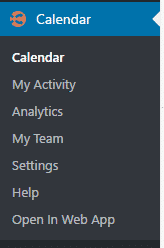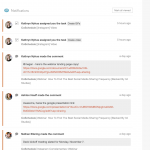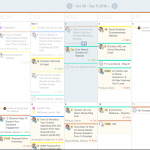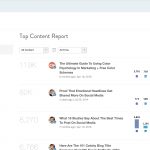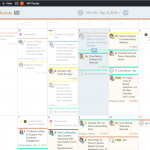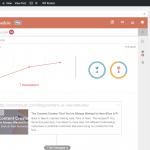When i recently surfed through the web, gathering information about possibilities and technologies to get at least some automation into my blog, i stumbled across CoSchedule. I’m an IT guy, and i like some things working automated. So why shouldn’t that work on my blog? Is it because i’m lazy or because it’s just hard work sometimes to get all things well organized and orchestrated?
So i took a closer look at CoSchedule. And what i found out really amazed me.
What is CoSchedule?
CoSchedule is your #1 marketing calendar. Your automation buddy on WordPress. Your virtual publisher. Create great content and CoSchedule will do all the publishing on the social media channels you like. You define what and when and CoSchedule does the rest for you. You don’t have to worry about shorten links anymore, or to search for the permalinks to your blog posts for re-publishing them on social media. Does that sound to easy to be true? Read on!
How can it help me?
When you’re a blogger or writer then you probably know that better than anyone else. You were spending hours with researching, testing and writing, and you published a great article at the end. Now you’re planning to publish it on your Twitter, Facebook and Google+ accounts and pages. But you have to do it all manually. Copy the permalink, getting it shortened (on Twitter each letter counts…), add some hashtags and so on. Then you’re problably ready to get this post published on your social media.
And that’s a one timer. Your blog post is now available on the internet and various social media streams. But only once. If you’d like that your content gets more attention you probably should replublish it some days later, and probably also a week or two later. How about keeping your top blog posts a while longer on social media? You go through the whole process from above. Again and again.
CoSchedule can do that for you. In the very same moment before you click on “publish” you can define on which social media channels your post should be published too. You can define how often it gets published there and thus how long it’s active. Stop wasting time jumping from one tool to the next. Do it all on one workflow.
Why should i use it?
I’m an active blogger and i’m writing about different topics in technology. I like when people get knowledge about my posts and writings. And i like it when at least some of my posts will help other people solving their problems. With CoSchedule you’re able to get your posts not only just published on various social networks, but also keep it republished as you defined it.
But not only for single blogger like me CoSchedule is a great help. Imagine you and your team in your company. You’re creating content through workflows, with text, proofreading, imagery and so on. With CoSchedule you can easily collaborate on projects, assign tasks, add comments, and meet your project deadlines. With custom workflows your team stays accountable, and you get the sh*t done!
Overview / Features
CoSchedule as an easy to install plugin for your WordPress instance. Once registered you can start right away.
- On the “Calendar” view you always see what’s done and what happens the next few days, weeks and months.
- “My Activity” gets you more insights about your content and your tasks.
- The “Analytics” pane shows you more details about your top content and the social engagement.
- Get your team organized with on “My team” view. Invite your writers and authors, assign tasks and start your content with workflows.
- If you don’t want to be logged in to WordPress the whole time, click on “Open in Web App” (and save this links to your favorites) to access all of the features above through one single web page.
To get a closer look i’ll provide you some more details. Because a picture is worth a thousand words.
CoSchedule is an editorial calendar for your blog and content marketing that keeps you insanely organized while saving you tons of time. To have a overview about all the features have a look at the video.
Ok, you got me! Where can i sign up?
Well, that’s pretty easy. Go to the CoSchedule website and click the “Try it free” button to sign up. You’ve got 14 days of trial where you can test all the features without limitations. Install the plugin on yur WordPress instance and start using CoSchedule directly. Get familiar with the functions and test the publishing features. You’ll love them!
Conclusion
Saving time and getting things organizied. That are the goals of CoSchedule. Build the perfect social schedule (directly in your calendar), keep your social and content in one place. I’m testing CoSchedule only since a few days. But the features keep what they promise. I was used to struggle from one tool to another, shorten links there, having analytics here. With CoSchedule you’ve got that all under one roof.