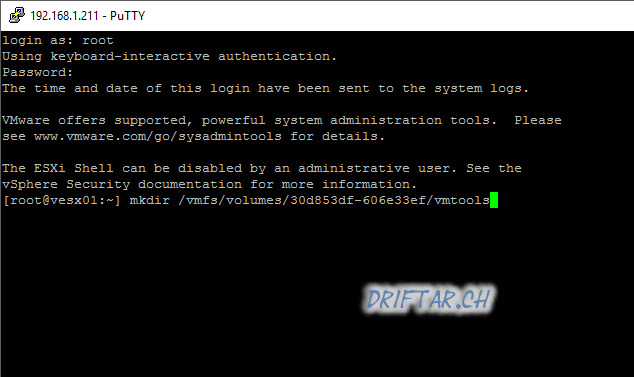Today’s blog post is about some tricks and treat. It’s soon Halloween, folks… Today i’m working in my vSphere homelab. I tried to create a virtual machine. Well, that wasn’t that complicated. More complex was to find the floppy images for providing the PVSCSI driver. You’ll need this driver when you’re creating a paravirtual SCSI storage controller within your virtual machine. A quick search provided a good VMware knowledgebase article which helped me. Gathering the floppy images was then easy as pie.
You can’t access the “vmimages” folders through storage browser, it shows to be empty. This is an expected behaviour because the vmimages search through vCenter Server is turned off in ESXi 4.0/4.1. And i just assume that it’s also turned off in newer ESXi versions, like 6.0 which i’m using in my homelab. Because i actually can’t find the “vmimages” folder. For my case i installed all my nested ESXi hosts from scratch, manually, so there shouldn’t be any issue. This should also happen in production environments.
But now lets start to gather this folder. How do you get your hands on it? Let me show you.
Start putty and connect to one of your ESXi hosts (SSH service has to be enabled in the security profile / firewall on your ESXi host).
Run these two commands to create a folder on a datastore where you whish to store the images:
[sourcecode language=”plain” gutter=”true”]mkdir /vmfs/volumes/<datastore_name>/floppies
mkdir /vmfs/volumes/<datastore_name>/vmtools[/sourcecode]
Where <datastore_name> is the name of a shared datastore.
Run these commands to copy the contents of the original source folder to the newly created folder on the shared datastore:
[sourcecode language=”plain” gutter=”true”]cp /productLocker/floppies/*.flp /vmfs/volumes/<datastore_name>/floppies/
cp /productLocker/vmtools/*.iso /vmfs/volumes/<datastore_name>/vmtools/[/sourcecode]
Now you’re able to mount the floppy images in your VM to get access to the paravirtual SCSI driver.
Happy virtual machine creation, and Happy Halloween too 😉